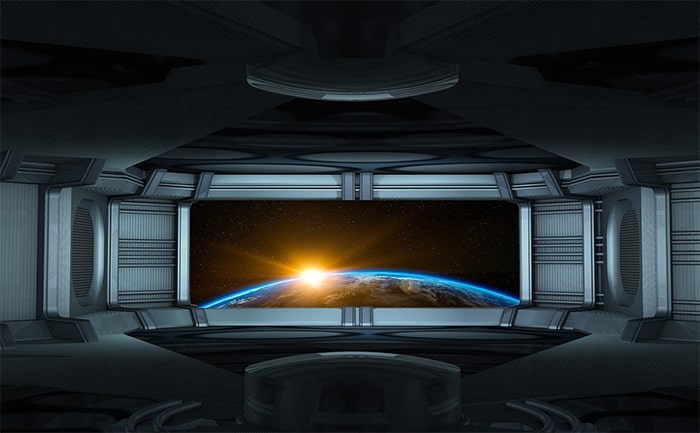Webinar Broadcast Studio Setup
To find out how Grooveyard can
manage your virtual event
Over the last number of months, hybrid events have become the new norm for the industry. For those who may not know, a hybrid event is an event that combines both a live “in person” element with “virtual” or online technology. To add a professional feel to an event, it’s a good idea to livestream using a broadcasting studio. This may be a daunting task, but below we’ve gathered some of our top tips to help when using a webinar broadcast studio:
Screen size:
They say that size doesn’t matter, but when you’re talking about screen size for a broadcasting studio, it definitely does. Be sure that the screens in the studio that you’re using suit your event and attendee/viewer needs. If a screen is too big, it’ll take away from your speakers and their message. If it’s too small then your attendees won’t be able to see it.
Design:
Design is a crucial element for all events whether they are live, virtual or hybrid. Design will help convey the chosen theme for your event. Be sure to keep the design in line with any brand guidelines to guarantee an authentic feel. When designing a backdrop for your webinar broadcast studio, make sure it’s visually appealing without being distracting. Most importantly, always test how the backdrop will look on camera to ensure it translates well on another screen.
Lighting
When lighting a hybrid event, it’s completely different to live. At live events, most people desire dark and moody lighting to create a more intimate atmosphere for attendees. But for hybrid events it is quite the opposite. As they will be viewed on screen it’s important to have as much light as possible. Similar to design, we can’t stress enough how important it is to test how everything translates on camera as it will be different to what is seen in person.
Pre-record
It’s a good idea to have some footage pre-recorded for your event. This will limit the number of people needed in the studio on the day of your event. Another benefit of pre-recording is that it will relieve some of the stress on the day, it can be used as a backup in case anything may go wrong with the livestream.
Social Distancing
“Social distancing” has also been one of the most important elements to adhere to throughout the global pandemic. It shouldn’t be any different for broadcasting studios. Ensuring the studio isn’t too crowded is crucial, this will guarantee that everyone feels a little more comfortable and safe throughout the event. It’s also important to ensure that speakers and presenters are at least 2 metres away from each other, if viewers notice a lack of social distancing on screen, there may be a possibility for criticism and it will have a negative effect on your event. To make the distance feel a little bit less jarring for viewers, props can be used to fill the negative space between speakers. Clever camera angles can also be used to make this distance feel a little more natural.
Using broadcasting studios can help by making your hybrid event feel a little bit more professional, rather than making your event feel like a weekly family zoom quiz of April 2020. It can definitely be a daunting task but we hope this blog will highlight and explain some of the most important elements for live streaming events using a broadcasting studio.